|
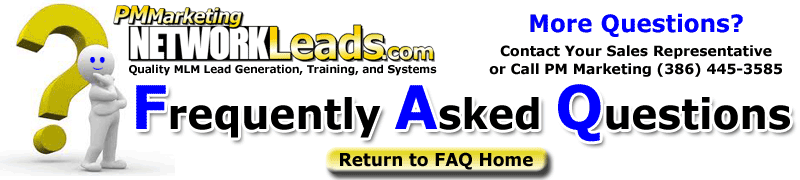
Question:
|
How do I print my Leads? |
| Answer: |
There are a few ways you can print your leads. Some people like to print their leads one at a time. Some like to print them all at once (as in a spreadsheet) . To print your leads one at a time in LMS: 1) Go to MY LEADS 2) Go to DETAILS 3) Find and Select the PRINTER icon . To print your leads all at once in LMS: 1) Go to LEAD WIZARD 2) Download the folder you like to a specific location on your computer. Please remember where you downloaded them. 3) Open up the file on your computer. Adjust the columns and rows for your preferences and PRINT. To print your leads from EMOS: 1) Go to Export E-Mail List Data 2) Select the category you prefer 3) Save on your local computer. 4) Adjust the columns and rows for your preferences and PRINT. If you have any other questions, please call Peter 386-445-3585. |
|
 |
 |
 |

|

