|
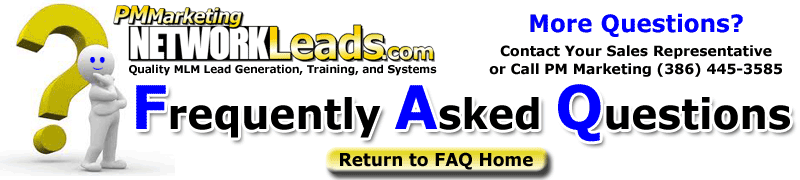
Question:
|
I am new, how does EMOS work? |
| Answer: |
You can check the EMOS Movie on the Training Link in your LMS or go directly to http://www.networkleads.com/infomovies/e1 .
If you want a detailed explanation listen to the Audio Archive dated 03-08-07 "Almost everything you wanted to know about EMOS, LMS, and Internet Marketing" inside the Training Tab of your LMS. You can also listen to the calls dated 03-16-06 "For Beginners - Learning how all this (LMS and EMOS) works" and 01-19-06 "Learning the ropes with LMS and EMOS".
Thanks for writing and asking for an explanation.
Just as a review LMS is your Lead Management System.
EMOS stands for Email On Steroids, and EMOS does the work of the massive emails.
LMS is where you work you leads, EMOS does the mailing.
Here's an overview to answer this and other questions, you may have.
There are two "products".
1) LMS (Lead Management System)
2) EMOS (Email on Steroids Autoresponder)
EMOS does the work, LMS tracks the responses. The email leads and TVOs (if you have them) are uploaded to EMOS.
The people that open your emails are tracked in your LMS as EMOS OPENs.
The people that click on your website are EMOS CLICKs.
Watch the EMOS Movie to see more: http://www.networkleads.com/infomovies/e1
Watch the video camera on each page of the LMS for a better understanding of how the systems work.
We made it extremely easy to learn about what we do.
Here is the way the EMOS (Automated Email Delivery System) works:
1) All the leads are uploaded into your EMOS system at the same time.
2) Our mailers start mailing them out over the course of the next 12 to 24 to 36 hours.
3) Then the same leads are mailed again another email (The second letter in the sequence) every three days.
This sequence of events continues until all ten email letters in your EMOS campaign are complete.
This covers the course of one month (10 emails every three days).
If you are on a monthly order, we fill another amount of leads and reprocess (start over again) everything in that account.
The people that open your email are called EMOS OPENS and are logged in your LMS.
The people that click on the link in your emails are called EMOS CLICKS.
If you want to see the EMOS email campaign we are sending out:
To see the emails going out, simply log into your EMOS account from the LMS HOME SUMMARY page,
click on Option 1 "Set up/Edit Autoresponder Message Sequence" , click on "GO" with the number 25 displayed, scroll down as you see the HTML code, and click on the bottom left corner of the box containing the code for each letter for the box that says PREVIEW HTML.
Listen to the audio on the MY LEADS link that explains how to work your leads in the LMS.
If you have PM Notify installed, you will see the activity as it is happening.
Watch the PM Notify Movie to learn more: http://www.networkleads.com/infomovies/pmnotify
If you log into your LMS, then click on TRAINING, then on AUDIO ARCHIVES,
you can do a search for "EMOS" and find audio conferences that explain how this works.
Do a search for the word "OPEN", and you will hear an audio on "how to call the people that have opened your email".
Join us for our Customer Service Conference Calls for additional information. Check your SUPPORT Link for details.
Thanks,
Peter Mingils
(386) 445-3585 |
|
 |
 |
 |

|

