|
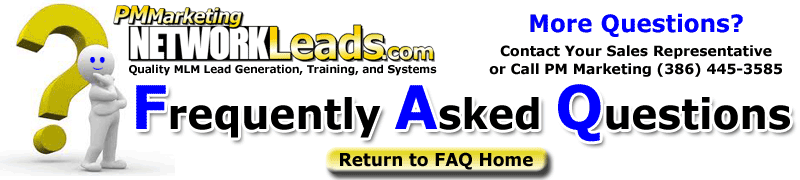
Question:
|
How do I see my EMOS email campaign? |
| Answer: |
You can learn more about EMOS by watching the EMOS Movie on the Training Link in your LMS.
http://www.networkleads.com/infomovies/e1
To see the emails going out, simply log into your EMOS account from the LMS HOME SUMMARY page,
click on Option 1 "Set up/Edit Autoresponder Message Sequence" , click on "GO" with the number 25 displayed, scroll down as you see the HTML code, and click on the bottom left corner of the box containing the code for each letter for the box that says PREVIEW HTML.
If you have any other questions, you can check out our Frequently Asked Questions link on the Support Link and join us on as many of our 14 Customer Service Conference Call and Web Meeting Monday through Friday (See Support Tab for details).
Thanks, Peter 386-445-3585 |
|
 |
 |
 |

|

