|
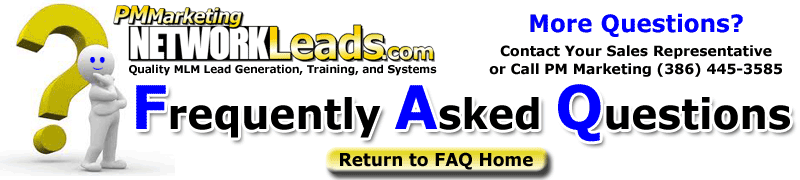
Question:
|
What is Group PM Notify ? |
| Answer: |
Group PM Notify is a special feature for Group Leaders using our Lead Management System (LMS). If you are a Group Leader, you will be able to send a message using the PM Notify bubble system. Instructions:
Type your message in the box below.
Please limit your message to 200 characters.
Once message is ready, Click "Send PM Notify" button.
Your group will be notified within 10 seconds.
Important:
PM Notify will attempt to send message to all people in your group, but only users logged into PM Notify will receive message. Therefore make sure all your LMS users have PM Notified installed.
To Get the maximum benefit from this Group PM Notify Feature: 1. Make sure all LMS users have PM Notify installed. 2. Proof read and spell check all messages before sending. 3. Use this tool when necessary and appropriate. Too many Group PM Notify messages may defeat the benefit of the feature. |
|
 |
 |
 |

|

