|
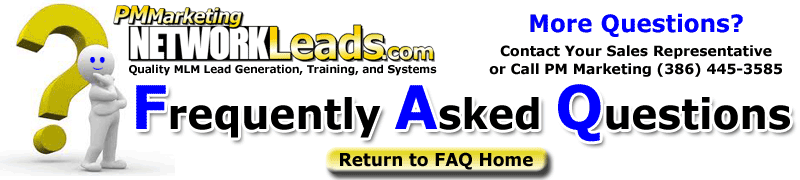
Question:
|
What do I do if a Lead wants to be removed? |
| Answer: |
If a Lead wants to be removed from our lists and systems, naturally, we honor that request. You can remove them yourself from your system. If they are your EMOS campaign or your LMS account, just log in to each and remove them. In EMOS, you will find "Manually Delete", and from LMS you will see the delete Option on the details of the lead. To have the lead removed from our entire database, simply fill out a Support Ticket in your LMS. Please provide First and Last Name, Phone and Email. This helps us make sure we remove any entry. You may want us to remove "for sale" any lead you sponsor. This way that lead will never be sold again. If this is the case, fill out a Support Ticket with the same information, but let us know you sponsored them. |
|
 |
 |
 |

|

