|
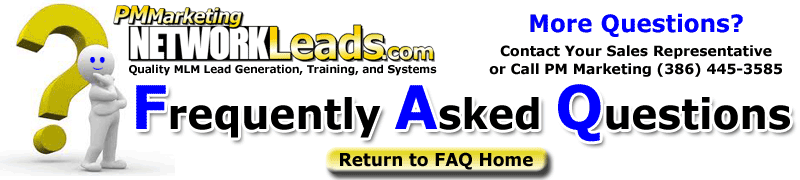
Question:
|
My LMS will not send emails? |
| Answer: |
There is a common reason why LMS will not send emails. You might have voice-enabled email enabled on your LMS MY INFO LINK. Check the MY INFO Link in your LMS. Scroll down and uncheck (disable) Voice Enabled email. With the Voice-enabled Email box unchecked, you will most likely be able to send email through LMS. This clears up almost every issue.
If you are still having a chalenge sending emails through LMS, you might need to install a current version of JAVA. You can find a link to install JAVA on the details page of the lead. Therefore find a lead, click on DETAILS, go to the top of the page and select EMAIL. You will see the link to install JAVA on that page. |
|
 |
 |
 |

|

