|
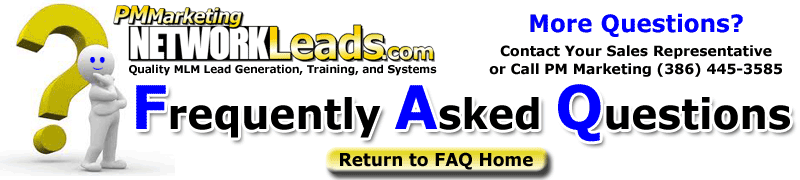
Question:
|
How do I install PM Notify ? |
| Answer: |
Once you log into Your LMS system, you can find the link to install PM Notify, on your Home Summary Page of LMS. Just follow the prompts and the instructions. Once you install the program, you will have to run it. Simply go to your START button, then select PROGRAMS or ALL PROGRAMS, then find NETWORKLEADS, and left click on PM Notify. Once you run the program, modify your SETTINGS. That's it. |
|
 |
 |
 |

|

