|
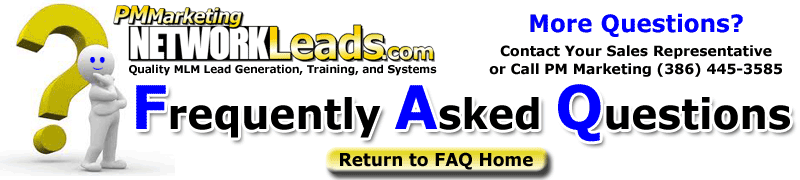
Question:
|
Where can I find my leads in EMOS |
| Answer: |
After you log in to your EMOS account, you will see a link on the middle right side of the Main menu titled, "Export Email List Data". When you click on that, you can select option 1 for all the leads, Option 2 for the leads actively receiving your email campaign, and Option 3 for the leads that have been archived (finished receiving your email campaign). One note: in Internet terms, Export does not mean take from one place and move to another. Therefore, you will not be moving your leads when you export. Export in this sense will mean to "display" your leads to your screen, like a webpage. "Delete" means take away. |
|
 |
 |
 |

|

