|
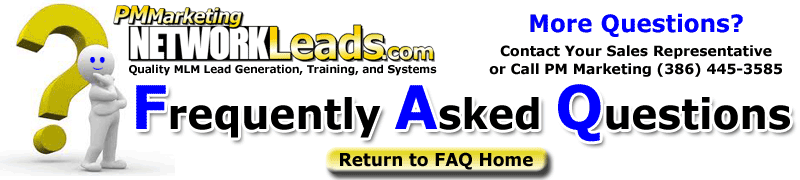
Question:
|
Customizing the $1 Promotional Template in Phase3 |
| Answer: |
Customizing the $1 Promotional Template in Phase3 is easy. We set the $1 Promotional Phase3 site for you when we set it up. The Phase3 username stays the same as your LMS username (but we customize this with your Building Fortunes Affiliate name so you can sell it and recruit others to sell too). If you change it and want to change it back, follow these steps: 1) Select the template (You will see it in Group 10) 2) Click on the LEARN HOW TO START OVER and reset all customizations. 3) Got to Step 6 on Customize and put in this domain name (but no button name) http://www.buildingfortunes.com/co/go.asp?xxxx where xxxx is your Building Fortunes Affiliate username. 4) On Button 3, click on HTML and replace "onedollar" with your Building Fortunes Affiliate username. Save the changes. Then test your site to make sure the links go to your Phase3 and Building Fortunes Affiliate site. You can always submit a Support Ticket in your LMS and ask us to confirm or do the changes for you.
The domain name to give to others will be www.thedetourgroup.com/xxxx where xxxx = yourlmsusername. |
|
 |
 |
 |

|

