|
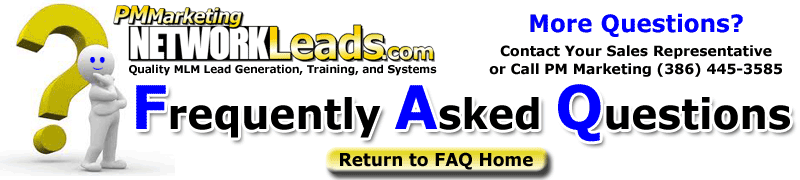
Question:
|
How do I add a picture to Phase2? |
| Answer: |
If you want to add your picture or a picture to the "Contact Me/ Us" section of Phase2 or Phase3, you can upload a picture that you saved on your computer. Phase2 hosts 1 Picture in the MY INFO setting and Phase3 can host up to 5 pictures. These images will be ONLY displayed in the "Contact Me/ Us". Therefore, this might be what you want... or maybe not.
Many people want to have pictures added to the PAGES of Phase2 and Phase3.
That's a little different than what was described earlier.
Here are a few steps on how to add images to your pages on Phase2 and Phase3 websites.
If you know the picture you want to use already, and have permission to use it, save an image of the picture on your computer. Most PC users will right click and "Save Image As" (or similar instructions). If you have your picture/image on your computer, then skip to Step 5 below.
If you are looking for a picture/ image, there are several ways to do this:
1) Open up any Internet browser (like Google)
2) Click on images
3) Search for your desire image
4) Once you select and image, right click and Save Picture As and remember where you put it on your computer.
5) Next, you have to "host" that image on a webserver somewhere. (we do not host images)
6) Create an account with a website like www.photobucket.com
7) Upload the image to photobucket and then use the link they provide on your site(s) with us.
Join us on the webinars for a walk through. |
|
 |
 |
 |

|

