|
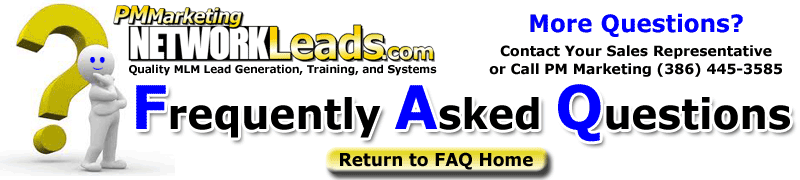
Question:
|
How do I insert merge fields into my letters |
| Answer: |
Here are the most common merge codes:
Please note: (no space between the ~ ~ )
~ ~OWNERNOTIFY~ ~ merges the website in the Owners Record
~ ~OWNERFIRSTNAME~ ~ merges your First Name
~ ~NAME~ ~ merges in the lead's First Name
~ ~OWNERTELEPHONE~ ~ merges in your phone
~ ~OWNERLASTNAME~ ~ merges in your Last Name
For more information, please go to the following link:
http://www.emailonsteroids.org/training. See Day 2 training.
This will explain how to insert merge fields into your EMOS autoresponder letters. |
|
 |
 |
 |

|

