|
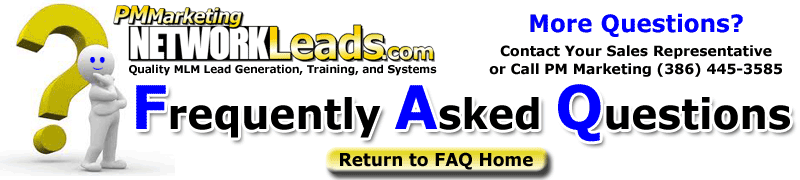
Question:
|
How do I place an ad with pictures? |
| Answer: |
Adding a picture to an ad in the Ad Network is simple. First, you need to have the imagine on your computer in a .gif, .jpeg, .jpg, or .png format. To find an image (if you do not have one), you might try to use the "image" selection on Google. Once you find the image, right click on the image and "Save picture as" or "Save image as". Remember where you saved it and use that file in the section where you can upload the image. You can upload up to 4 images per ad. |
|
 |
 |
 |

|

