|
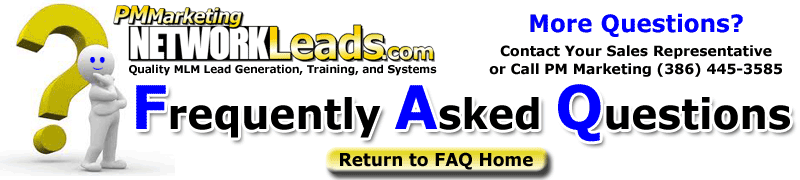
Question:
|
Test links are not working in EMOS? |
| Answer: |
There are a few things that I will try to explain here and if this is not clear join me on one of the webinars and I can explain:
1) On many email clients, any link or image in a Junk or Spam folder will not work.
This is a security feature built in to most email programs by default.
The email client = the program you use to read your email.
Your email client can be web-based. ( For example: aol, or hotmail, msn, yahoo, or gmail)
Your email client can be based on your computer ( For example: Outlook, Outlook Express).
If the email is moved out of the Junk or Spam Folder into the INBOX, the link will work (in most situations).
2) The TEST Mechanism in EMOS is designed to get you the email quickly.
Therefore, due to some technical issues that are too complex to explain in an email, the |OWNERNOTIFY| link will NOT work in any situation in any folder in any email client.
It was not designed to as it doesn't connect to the database. Again, it was design for speed for you to be able to edit the emails, not to check to see if the link works.
If you get a BLANK Page when clicking on the Link when sent as a TEST, then it's working.
Be assured, as long as the spelling of the link is correct in the OWNER RECORD in EMOS, it will work when the emails are sent LIVE through the normal EMOS mechanism.
To test the correct spelling of the link, go to EDIT OWNER RECORD, in your EMOS.
Copy and paste the link from EMOS into a separate Browser and you can see.
Therefore moving an email that is sent through the TEST Mechanism from a Junk or Spam Folder to your INBOX will not make a difference.
Join us on our Webinars and we can show you how it works and how to check.
The webinar schedule can be found in your LMS or by going to http://www.networkleads.com/meetings |
|
 |
 |
 |

|

