|
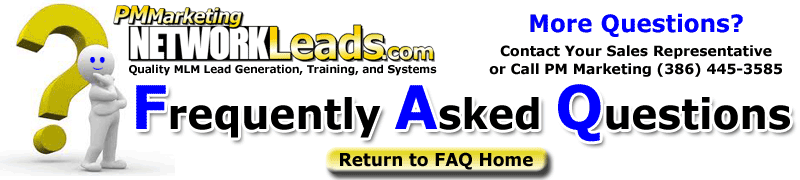
Question:
|
How do I see the "Your Only as Free as Your Options" Phase3 Movie Template |
| Answer: |
To see the "Your Only as Free as Your Options" Phase3 Movie Template, log in to your Phase3 site and go to SETTINGS. Then scroll through the template to find the Movie 1. Select that (making it active). Then Push Learn How To Start All Over. Then select RESET ALL (on the left). This will select that Movie, and set all the "words" in the movie to the correct ones for that movie. You can edit the words for the movie in the wysiwyg. |
|
 |
 |
 |

|

