|
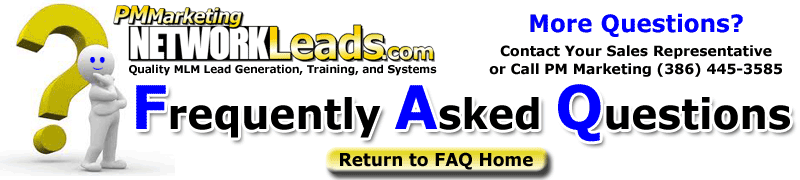
Question:
|
My PM Notify will not pop up? |
| Answer: |
If your PM Notify "Balloon" is not displaying ("popping up"), you may need to check the following settings in your Computer Registry:
1. Click on START and then on RUN.
2. In the open box type "regedit" and then click OK.
3. Click on the plus (+) next to HKEY_CURRENT_USER.
4. Click on the plus (+) next to Software.
5. Click on the plus (+) next to Microsoft.
6. Click on the plus (+) next to Windows.
7. Click on the plus (+) next to CurrentVersion.
8. Click on the plus (+) next to Explorer.
9. Click on the folder that says Advanced. This should give you a long list of items on the right window pane.
10. Click on Edit, select New, and choose DWORD Value.
11. Name the new DWORD Value: EnableBalloonTips (as displayed here)
12. Double-click this new entry, set the value to 1.
13. Fill in the dot next to Hexadecimal.
14. Close the Registry Editor and reboot the computer normally.
15. You have now enabled the balloon tips in the system tray. |
|
 |
 |
 |

|

