|
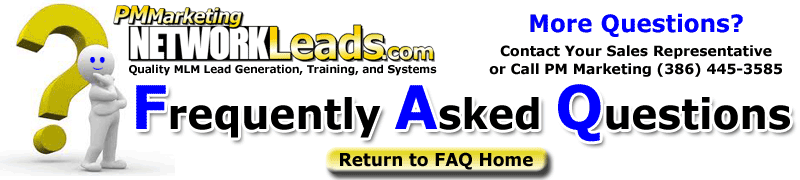
Question:
|
How can I add a You Tube video to my Phase2 or Phase3 site? |
| Answer: |
This is actually relatively simple.
Just follow the steps below:
Part 1: Copy Link from You Tube.
On the right of your You Tube video you will find the "Embed" feature. Use the OLD code, and also uncheck show related videos when finished.
When you click on that, you will see the options you can select. Explore different options later... but select "show border" for now.
You can select which color you want.
Copy the link to the right of "Embed". You will use this link later when you are pasting it into your
Phase2.
Part 2. Customize Phase2.
Log in to Phase2 from your LMS Home Page.
Then go to Customize Website.
Determine which page in Phase2 you want to embed this link.
For instance, let's use it on the the first page people see. Go to the top "box" called, Customize Home Section
Figure out where you would want the video to go.
You will be able to edit the text around it later, so don't worry that you don't get
it perfect the first time around.
Click on View Source and you will see everything in the box to convert into HTML code.
Paste the link you copied from You Tube and paste it in the source code.
When you unselect the View Source, it will change back to what people will
see. Don't be concerned if the video looks like a big rectangle with a red x
on the top left.
Save your changes on the bottom of the Phase2 page. You are not done
yet, as you will probably have to resize the video. We will do that in a
minute.
Let's go see what it looks like so far by right clicking on "TEST WEBSITE" and opening the page up in a separate window.
More than less likely the video is too big and it distorts the page a bit, or a lot.
You can resize the video by going back to the Phase 2 on the Customize
Website link and find the width and the height. Change the
width to 440 and the height to 340 (or whatever settings you want). Save
the changes and go test the website again.
With a little bit of playing with it, you will get it right for
you. Have fun with using your templates.
If you are going to play around with different looks and feels, make sure
you save the HTML Code on a separate text document outside of the Phase 2 system. This will allow
you to copy and paste the code back in.
Also remember to save your changes often, as our systems will "time out" if you do not make changes frequently.
Thanks,
Peter Mingils
(386) 445-3585 |
|
 |
 |
 |

|

