|
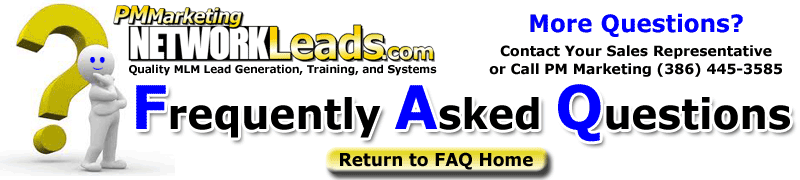
Question:
|
What do I do First |
| Answer: |
1) The first thing you should do is log in to your LMS through your Microsoft Internet Explorer browser. This will allow you to install and run your PM Notify.
2) Once you log in to your LMS through Internet Explorer, install and then run PM Notify.
3) Watch the video camera in the LMS to learn about LMS.
4) Join us on our Customer Service Conference Calls/Webinars. See the Support Link in the LMS for details.
5) Watch the first three movies on the Training Link inside your LMS.
6) Focus on the Icebreakers when calling through the leads.
If you ordered a Combination Leads Package,
work the TVO Leads and the Optins FIRST.
Then EMOS OPENS and EMOS CLICKS .
The TVO's and the Optins will have more information and be more qualified than
the EMOS OPENS and CLICKS (who "only" opened your email and/or clicked on your site).
Remember, when calling a strong Icebreaker is important.
Separate yourself from being considered just a cold caller or telemarketer. |
|
 |
 |
 |

|

